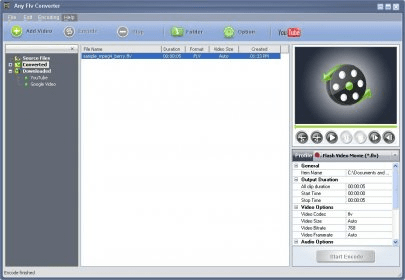
Any FLV Converter specializes in converting FLV into other video formats. However, the name of this application can actually be somewhat misleading because it supports a much wider range of both input and output formats.
The program has a simple yet comprehensive interface. Those users who have used batch video converters before will find no difficulty using Any FLV Converter because it looks rather similar to other software of its kind.
Unlike many other similar converters, this one goes beyond converting video files stored on local disks as it also supports capturing video from DV devices and downloading clips from video-sharing sites. Everything starts with creating a conversion list to which the desired files can be added individually or as complete folders. The developers have used a very practical solution that allows you to add several folders at the same time. Similarly, you can add video to the list by capturing images from a DV device. Unfortunately, I could not manage to import images using my computer’s web cam. What is worse, the program stopped to respond while I was trying to do so. You can also convert the files you have previously downloaded. The built-in downloader works by just adding the video URL. It has the advantage of allowing simultaneous downloads. At the same time, it lets you choose a format for your downloads, including HD video when it is available.
The clips can be previewed at this point and while you do that, you can trim them to extract only the desired fragment. However, the editing functions are too limited if we compare this application with recent versions of other converters.
Finally, you can choose a target format from out of the more than 100 profiles available. These have been grouped into categories, of which some refer to the devices supporting them and others are of a more general nature. Identifying a profile with the name of a device helps the user make a difficult decision without worrying about compatibility issues. Unluckily, I could not find a way to use a customized profile, so I assume that it is either not supported or too difficult to do.
All in all, Any FLV Converter is a fine application whose major advantages are derived from its supporting various input sources and a wide range of input and output formats. It is evident that there are still some aspects to improve; however, these flaws do not make it less useful.
Comments